How to Create a Gmail Account
How to Create an Email Account
How to Create a Gmail or Email Account for free
First, you go to the Gmail account creation page
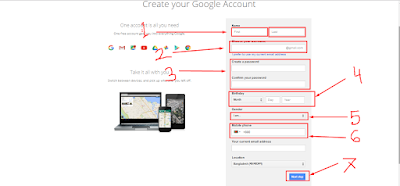 |
| Gmail account creation page |
Fill out the 7 step carefully using your information.
1.First Name, Last Name
2.Desired username e.g. someone@gmail.com
3.Create a password and repeate it again
4.Date of birth
5.Gender
6.Mobile or phone number with country code
7. if have a email (optional)
and click next.
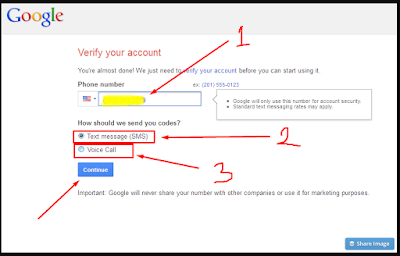 |
| account verification shot |
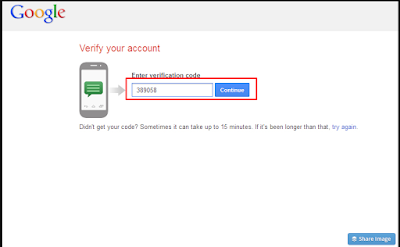 |
| input verification code |
Enter your verification code and click continue
You can use it lifetime for free.
Thanks

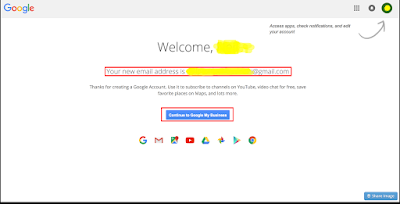


No comments:
Post a Comment