How to Protect your Microsoft Word 2016 document file by password see step by step here:
1. Open a document see below image
2. Save as the file on local PC or Online see image below.
3. Click tools options> General Options
4. Enter your password and reenter it.
5. Then Save and exit.
Your task was done. finally, when you open the file you must enter your password the document see image below

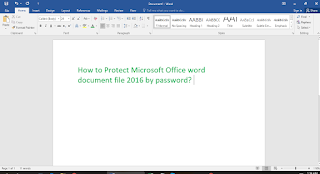
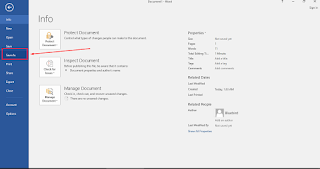
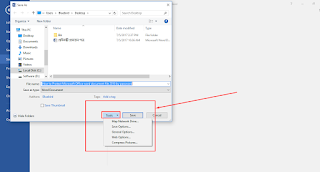

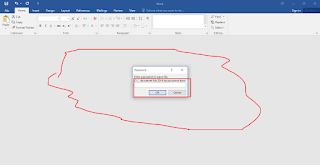


No comments:
Post a Comment